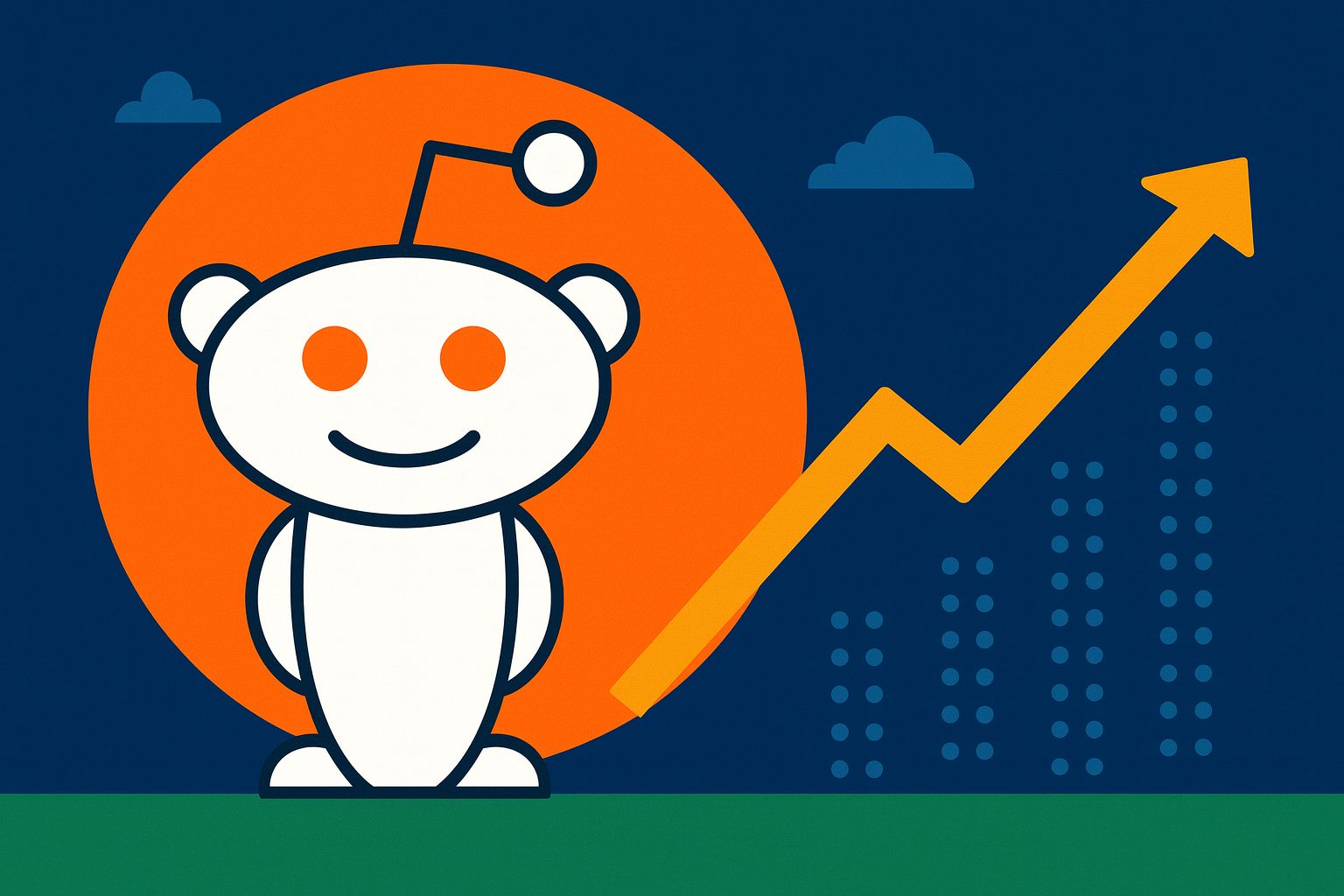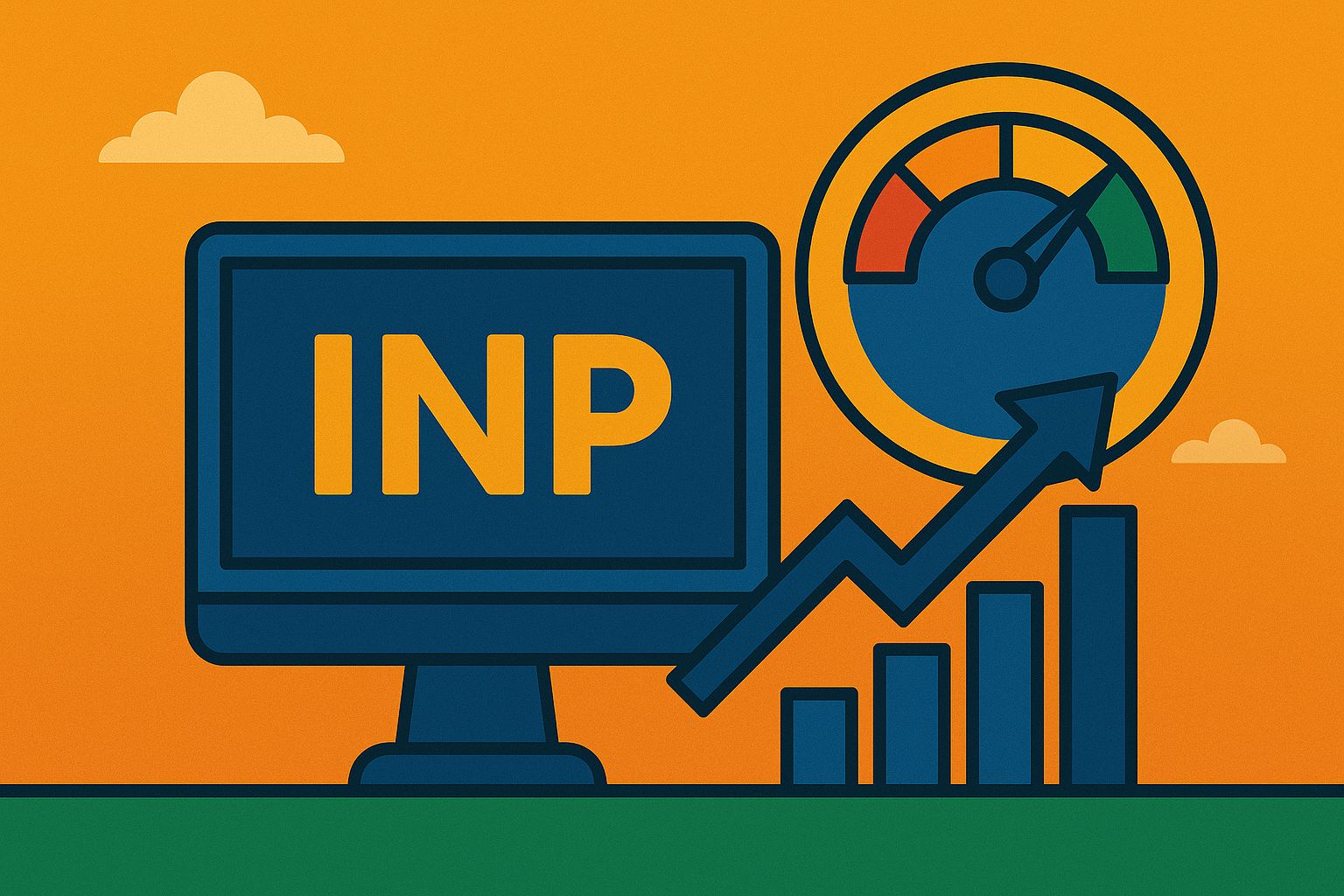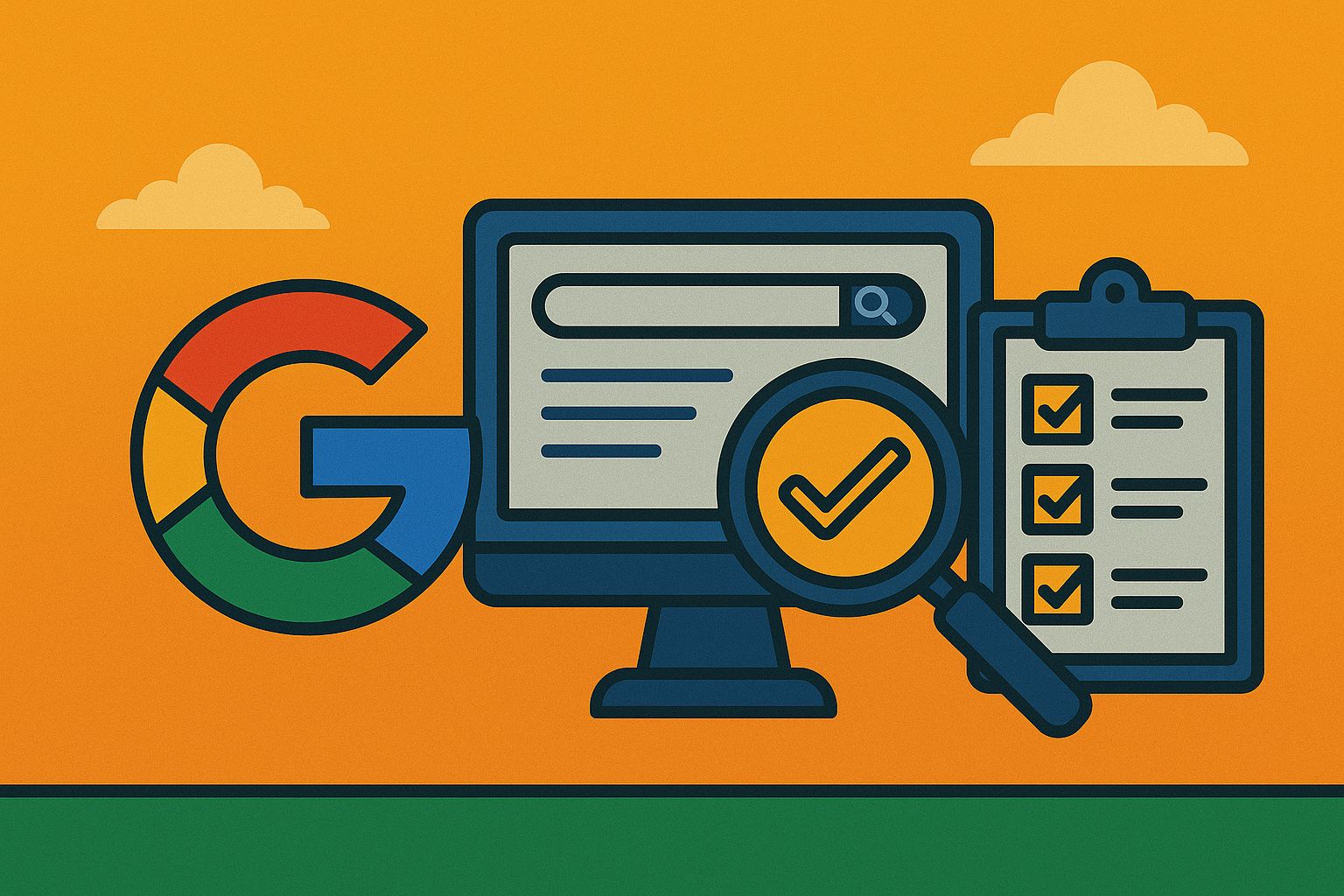The mobile app development process, important decisions, costs, and common mistakes are explained. If you are a start-up founder, a manager in a company who wants to try something new or a budding entrepreneur who has a great app idea (anyone who is not an app developer but needs to understand the topic ) then this article is for you.
Market for Mobile Apps Development
- Pre-Development: Mobile App Basics, App Market, Considerations and Common Mistakes to Avoid in the Pre-Development Stage, How to Decide Between In-House and Agency Development, Tech Stack Options and Strategy, Mobile App Development Company Selection, Expected Cost.
- Development: Common development practices, mistakes to avoid during the development process, development stages.
- Post-Development: Keeping your app running – maintenance and costs, mobile app promotion, commercialization, mistakes to avoid after your app launches.
As you can see, we have a lot of catching up to do. This is a complete guide to mobile app development in 2024. So let’s get started!
What is Mobile Apps?
This is a basic question, but the inter-relationship between mobile apps and mobile compatible or responsive apps and websites is becoming increasingly blurred, so it’s worth giving a short answer. A mobile app is a software application specifically designed for use on smartphones and tablets. These devices run on different operating systems (OS) than laptops and desktop computers, so mobile apps are designed to run on Android and iOS (iPhone) operating systems.
The Mobile App Operating Systems – Android and iOS
Android was the most common mobile OS in 2021, with about 72% market share, followed by iOS with 27.47%. Over the past decade there has been consolidation in the market and only 2 major players remain, making things easier for mobile developers and those working behind mobile app projects. It is important to note that the worldwide market share of iOS vs. Android is not reflected in the number of mobile apps developed for each operating system. The numbers are very close, with 3,482,452 Android apps available on Google’s Play app store compared to 2,226,823 available on Android. This is because iOS has a slightly higher market share in developed economies than average worldwide. And in the UK and USA, iOS has a market share of more than 50%, ahead of Android. The new format was also used to create entirely new business models and ways of working. What percentage of the Class of 2040 will exist only because their parents met on Tinder or another dating app? Within the next decade, what is the likelihood that real-time translation apps will completely break down language barriers in professional and business communication, and open up a whole new world of collaboration and interaction? I would say that this possibility is very high.
How to Build Your Mobile App?
When you’re confident that you have a valid app concept, a solid business plan, and the funding and promotion strategy to launch it successfully, you’re ready to develop it. And the first big choice is who are you going to trust to make it?
- The app will be a core part of your business.
- You can confidently estimate enough workload to keep a stable team of developers and managers employed over a long period of time.
- You’ll have the budget and cash flow to pay them. This would mean hundreds of thousands of euros, dollars or pounds.
- Outsourcing your app development and maintenance, at least initially, to a specialist partner is probably the preferred option if:
- There are doubts about any of the above reasons why in-house development is a good option.
- The app will be just one part of your business and not the main revenue driver.
- You want to keep your overheads low and have flexibility in cash flow.
- Developing and maintaining your app will not involve a stable enough workflow for an entire, permanently employed, team. Or it is not yet clear whether this will happen or not.
Mobile Apps 2 Main Technology Categories
- Native apps
- Hybrid apps
Native apps are custom built for a particular operating system – Android or iOS. In the case of native iOS apps, they’re also built for a specific hardware setup – iPhones. This means they can directly access and use the mobile device’s processor and other parts of the hardware, such as the microphone and camera. In contrast, hybrid apps are designed to be compatible with mobile devices that run both Android and iOS, with minimal adjustments to the code, which is typically 90% the same for both versions. The disadvantage of cross-platform compatibility is that hybrid mobile apps cannot use the device’s processor, so they rely on the Internet browser instead. Developing native apps, especially if Android or iOS users cannot be ignored, also takes longer and is more expensive. The pros and cons of both options need to be considered strategically as part of a bigger picture. This is not an easy question:
- Popular Native and Hybrid Mobile App Tech Stack Options
Despite specific choices that may suit specific circumstances, most mobile apps are developed using a handful of coding languages and frameworks and libraries based on them. We recommend sticking to the mainstream mobile development tech stack unless there’s a very good reason not to do so. Choosing the ‘shiny new’ option may seem like a good idea, but it often turns out to be a mistake. The most popular open-source technologies benefit from large developer pools, meaning you should be able to hire experts without too much trouble for years to come. They also have active developer communities that provide extensive documentation, can provide support if difficulties are encountered, and keep improving the technology. If you’re not a tech company with a strategic reason to experiment with shiny new technologies, stick to the tried and trusted ones.
- Android Apps development with Java and Kotlin
- Objective-C/Swift for iOS Apps: The relationship between Objective-C and Swift in the context of iOS app development is similar to that of Java and Kotlin for Android. Until the release of Swift in 2014, which Apple created as a new coding language for iOS apps, Objective-C was the default choice. Swift was released by Apple at its 2014 World Developers Conference and was custom-designed for building software that runs on Apple devices. But Objective-C was not just replaced and is still supported by Apple. Both languages are used in contemporary iOS apps, often in combination, and they have different optimal use cases. Over the past few years, the faster, more secure Swift has overtaken Objective-C as the most used language for iOS apps. It quickly overcame earlier weaknesses compared to Objective-C and is still being improved. Objective-C is still being supported by Apple, but major updates are unlikely in the future.There are still use cases for Objective-C and many legacy apps in the language. But with Apple promoting the use of Swift, the remaining benefits of Objective-C will disappear over time. And there are serious question marks over how future-proof the new iOS app, developed in Objective-C instead of Swift, will prove to be.
- Flutter, React Native or Ionic/Apache Cordova for Hybrid Apps: Flutter, React Native, and Ionic/Capacitor are all three popular, widely used technologies used to develop hybrid apps. Recently, Flutter and React Native have started to gain traction as choices for new apps, while Cordova has lost its place somewhat. As a result, we’ll generally recommend choosing either Flutter or React Native for most new apps in 2022, even though our opinion of the Ionic Framework/Capacitor combination is generally positive. Recent trends suggest that Flutter and React Native will dominate hybrid app development in the near future, making them a good strategic choice. Ionic is a framework or UI toolkit based on Angular, Vue or React and works in conjunction with Cordova to provide plugins to access the hardware of the device on which the native app is running.
Flutter is a software development kit (SDK) for multi-platform development and was created by Google, which means there are a lot of resources behind it. It uses the Dart 2 programming language. React Native, like React, was created by Facebook. This is a mobile-specific version of the popular React JavaScript library, making it relatively easy for React developers to learn.
The Development Phase of Your Mobile App
There are many things to consider and important decisions to make before the actual development of your mobile app begins. But even if you’re outsourcing development to an expert partner you trust, there’s still a lot to take into account at this stage to ensure that the process stays on track and the results are optimal.
- What is Agile or Waterfall and DevOps?
While options such as the Rapid Application Development (RAD) model and our own hybrid model ‘Controlled Agile’ (similar to fixed-price Agile) exist, software development projects, including mobile apps, follow one of two main methodologies:
- Waterfall
- Agile
The waterfall methodology is now out of vogue, but the linear model it represents was once the standard way to develop software. It is based on sequential steps of writing in great detail all the functionalities and requirements, and everything that supports them. The software is then designed, implemented, tested and released, followed by maintenance. Each phase is completed before work begins on the next phase.
- Waterfall methodology for app development
The waterfall method fell out of use as software applications became more complex. So many moving parts meant that it became almost impossible to take every detail and aspect into account in advance. And trying to do so often resulted in cumbersome software with poor UI. Considerable amounts of money were regularly invested in ‘white elephant’ software which was not fit for purpose. The Agile methodology that currently dominates software development became popular as an antidote to these increasingly costly shortcomings of the Waterfall approach. Agile Project Management SaaS Atlassian describes the methodology’s iterative approach to software development as delivering faster value with fewer headaches:
“Instead of betting everything on a “big bang” launch, an Agile team works in small, but consumable, increments. “Requirements, plans and results are constantly evaluated so that teams have a natural mechanism to respond quickly to change.”
The Agile methodology’s three core concepts of an iterative approach to development, short feedback loops, and a disciplined project management process are rooted in the principles of Lean development.
- DevOps and Agile
DevOps is another very popular software development methodology that is closely related to the Agile methodology. DevOps is primarily associated with the automation of CI/CD (Continuous Integration/Continuous Delivery) pipelines. It can be easy to get confused between the two as they are often used almost interchangeably. Although it’s possible to get lost in the theory of what the difference is between Agile and DevOps, in practice the latter means the extension of Agile attitudes and principles to IT operations, the specialists responsible for running software and keeping it available to users. Are. Close collaboration between Devs and Ops teams, and releasing iterations in small chunks, helps avoid the risk of problems between how new software runs on the staging environment and the ‘live’ environment.
- Agile/DevOps or waterfall methodology?
Most modern software development projects, including mobile apps, adopt the Agile methodology because it helps avoid costly mistakes by allowing testing and validation of the app and its functionalities during the development process. This, in theory, also speeds up release times and reduces costs. The problem with the Agile methodology is that it means it is difficult to budget accurately because nothing is decided at the beginning. This can be a problem if a project has a fixed budget. If an app sponsor wants to offer a fixed price for their app project, it’s usually important to adopt the waterfall approach. This can only work if you have precise specifications for your app with every detail down, but it’s usually only appropriate for relatively simple development projects. We offer an alternative ‘Controlled Agile’ hybrid methodology that goes much further in offering the benefits of Agile while still sticking to a pre-determined budget. The software development process is divided into sprints like Agile but a fixed price for each sprint is estimated and locked in before work on it begins. Flexibility is maintained by the project sponsor and the DevOps team, who agree on any adjustments to functionality, features, and roadmap at the end of each completed sprint before work begins on the next task.
Common Mistakes to Avoid During the Mobile App Development
These are some of the most common mistakes that can derail the app development process. Avoid these and you’ll be well on your way to a good, productive working relationship with your development team and successful results.
- Poor documentation: The software and infrastructure behind your mobile app should be well documented. Make sure you avoid doing retrospective documentation of your app at the end of the development process as this invites lag and rarely ends well. Instead, make sure that detailed documentation is created as the project progresses. Lack of documentation or poor documentation makes it very difficult for new developers to work on your app in the future. This makes it difficult to integrate new team members, change agencies, or bring maintenance and development in-house in the future. Ultimately, poor documentation can cost a lot of time and money later on.
- Communication breakdown: Once development begins it is very easy to relax and leave the team to build your mobile app. This can quickly lead to miscommunication and errors that go undetected at the time. More communication is always better than less communication and should not include negative micro-management or meetings that waste too much time, causing participants to lose interest. Agile and DevOps methods create constant micro-communication and feedback loops in the development process.
- Communication about business details like costs, invoice due dates, team staffing, etc. is also important to keep everyone enthusiastically moving in the same direction: As the project sponsor, make sure that slow responses to questions and issues that depend on you do not hinder progress. It’s kind of a cliché, but it’s become one because it’s so accurate – successful projects are not those that don’t encounter problems along the way, but rather deal with them effectively when they inevitably come up. . Make sure it is clearly defined how anticipated problems are dealt with and who is responsible. What is the backup plan if a key developer breaks down midway through the development process? Or does he get a dream job offer and leaves the project within short time? And ensure unexpected problems are responded to quickly and creatively.
- Miss deadline: Even if your mobile app is being developed entirely using Agile methodology, which means there are no strict deadlines for completion (the app is released as quickly as possible and then work is done on it), then It is also important to adhere to the sprint deadlines. Make sure everyone is committed to meeting deadlines and react quickly to any signs of standards falling short. Missing a sprint deadline can quickly shorten a project’s timeline.
The Development Phases Your Mobile App
- Define your MVP: Unless you are absolutely confident that you can define every detail of your app’s functionalities, features, and design before launching it (a very rare scenario) the first stage of your development is to create an MVP (Minimum Viable Product). An MVP is the version of your app that has the fewest possible functionalities and features while still adding value to users. So you need to really narrow down your ideas and ambitions for what the app will ultimately do. An MVP should only include features and functionalities without which the app adds zero value compared to its competitors. Or if there are no direct competitors, include only those features and functionalities without which it would provide no value.
- The MVP can be defined in a design sprint or workshop involving all stakeholders (including users): You can also create an interactive prototype that resembles the final product (at least in terms of basic layout and functionalities) and test it with real users. There are plenty of tools and techniques for creating an interactive prototype of your app’s MVP quickly and cheaply.
- Use the feedback you gather at this stage to confirm or tweak your MVP: Once you are confident that you have a valid app concept and defined MVP, the main initial development phase can begin. If you’re working on the Waterfall methodology, consider the previous step where you describe every aspect of the final app in detail. And this phase is the construction phase. Whether you are building an MVP or a ‘full’ app, this is the stage where pre-launch development is completed. This will usually follow a format something like this:
- Following the development roadmap or starting the first sprint of the Agile approach.
- Regular review of functionalities and features created with the roadmap (at the end of each sprint if you have one).
- Discussing, and approving or rejecting, any changes and adjustments along the way.
- Signing off on the final product and coordinating everything involved in its launch (migration from staging to live environment, marketing and promotion, etc.).
- Iterative development & maintenance
If you are developing your mobile app using Agile methodology, the launch of your MVP is the beginning of the development process, not the end. Even if you’re confident that your app is more or less complete at this stage because you built it using the waterfall method and/or it’s a relatively simple product with no plans to expand further, you still need to get it running smoothly. have to keep. If you’ve launched an MVP, the next steps in an iterative development process would be:
- Analyzing the technical performance of the app.
- Analyzing user behavior and benchmarking against goals and targets.
- Use that data and insights to define functionalities, features, and design changes for your next iterative release.
- Start development phase of v.1.2
- Post-development phase of your mobile app
If we look at the mobile app as a self-sufficient business, this is often the case, but even if it has a supporting function, it is clear that the app itself is not enough to run the business. Every business needs customers and every app needs users. And they need to know it exists and needs to be sold in order to use it.
Getting a Mobile Application Onto Phones is the First Step
The best marketing and promotion strategy to achieve this will depend on what kind of app you have developed. If your app is adding value to existing customers, you already have open channels of communication and, hopefully, the beginning of brand trust. Or your app may be for internal organizational use. This is probably the easiest type of app to promote and get people to use, but it still shouldn’t be underestimated as a challenge. You will still need an effective promotion and follow-up strategy. The toughest type of app in terms of download numbers and sustained engagement is a commercial app. You need to make your voice heard above the noise of thousands of apps competing for user attention. If your app is entering an already crowded market of competing apps with a similar target audience, the challenge will be a little different than if you’re offering something relatively unique. But both are not easy. In the first scenario, your job is to convince potential users that your app adds value compared to existing competitors they are already using. And then the app has to deliver on its promise of staying on mobile devices and keeping people connected. In the second scenario, your job is to convince potential users why they need an app that offers the same features as your app. You need to explain the problem you’re solving or the utility you’re providing.
- Mobile app marketing channels and ingredients
Like any kind of marketing, getting mobile app promotion right for a constantly bombarded audience is a real science. Some common activities and strategies involved are:
- PPC, influencers, media coverage and more
If your app is commercial, especially if it’s in a competitive field like mobile gaming or e-commerce, you’ll need the same kind of multi-channel marketing campaign that any new business would need to grow rapidly. This ranges from managing SEO and PPC search marketing and social media campaigns, working with influencers, PR campaigns, guerrilla marketing techniques, rewards for users who invite new users, and good old-fashioned billboards on public transportation and This can include everything from placements to placements. Your budget and app’s business model will greatly influence your marketing approach and mix of channels, but whatever the circumstances, a well-run marketing campaign will be key to getting the number of downloads and users you need.
Mobile App Monetisation
Not all mobile apps are designed to make money directly. You might be building an app for a connected IoT device, such as a smart fridge or central heating system, in which case the app is a functional part of the product. Or it could be a booking system for customers at a plumbing business or hair salon. Such apps earn returns on investment indirectly by improving the overall quality of a product or by making things more convenient for customers. But you can also use such apps to upsell to customers by providing information about offers, new products and services, etc. Even though the app itself may not be a ‘business’, it is a direct communication channel with its users. This is an extremely valuable quality that should be taken maximum advantage of.
App Monetisation Models
- In-app ads: If your app is free to use and provides added value, users will tolerate in-app advertising to some extent. You can either sign up to one of the big mobile ad networks like Google’s AdMob or, if your app is popular enough, try to go it alone by striking direct deals with advertisers. But be careful that you don’t violate Play and App Store policies. They take 30% of all revenue generated from apps downloaded from their store without any agreement. Ad tech platform Smaato has a helpful guide to in-app advertising.
- Ad-free version: Free apps that monetize through in-app advertisements may also offer users the option to pay a small fee for an ad-free version, which can become a solid source of revenue.
- Freemium: Freemium apps work on a model that allows anyone to use a version with limited functionality for free, but they must pay if they want to use the full functionality. For example, a fitness app may offer one or a limited number of exercise programs for free and charge a fee to unlock more. or for other value-added functionalities and features.
Conclusion
This concludes our complete guide to mobile app development in 2024. You should now have a strong general overview of the mobile app market and the stages involved in the decision to develop a mobile app, the pre-development phase, development and then launch.