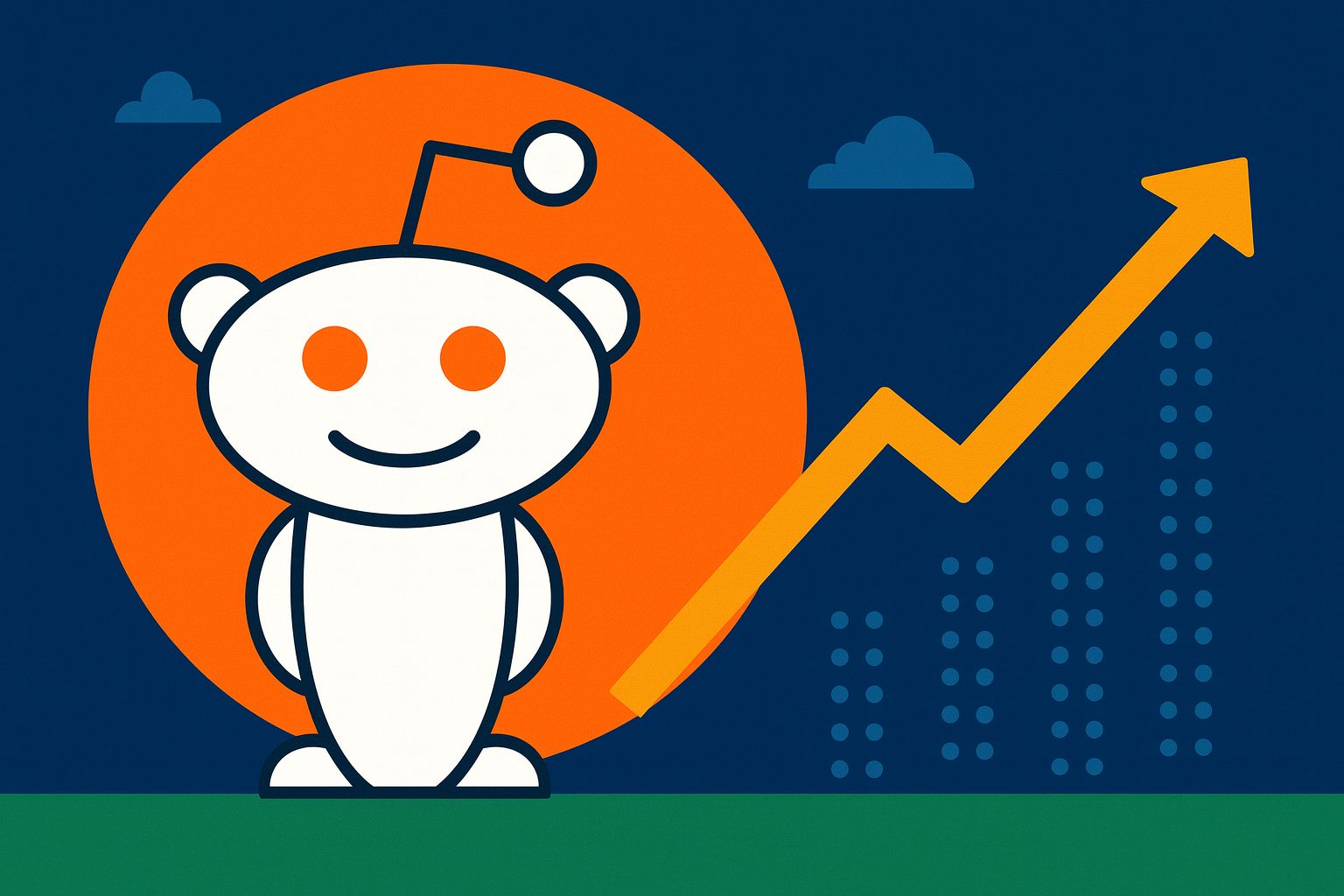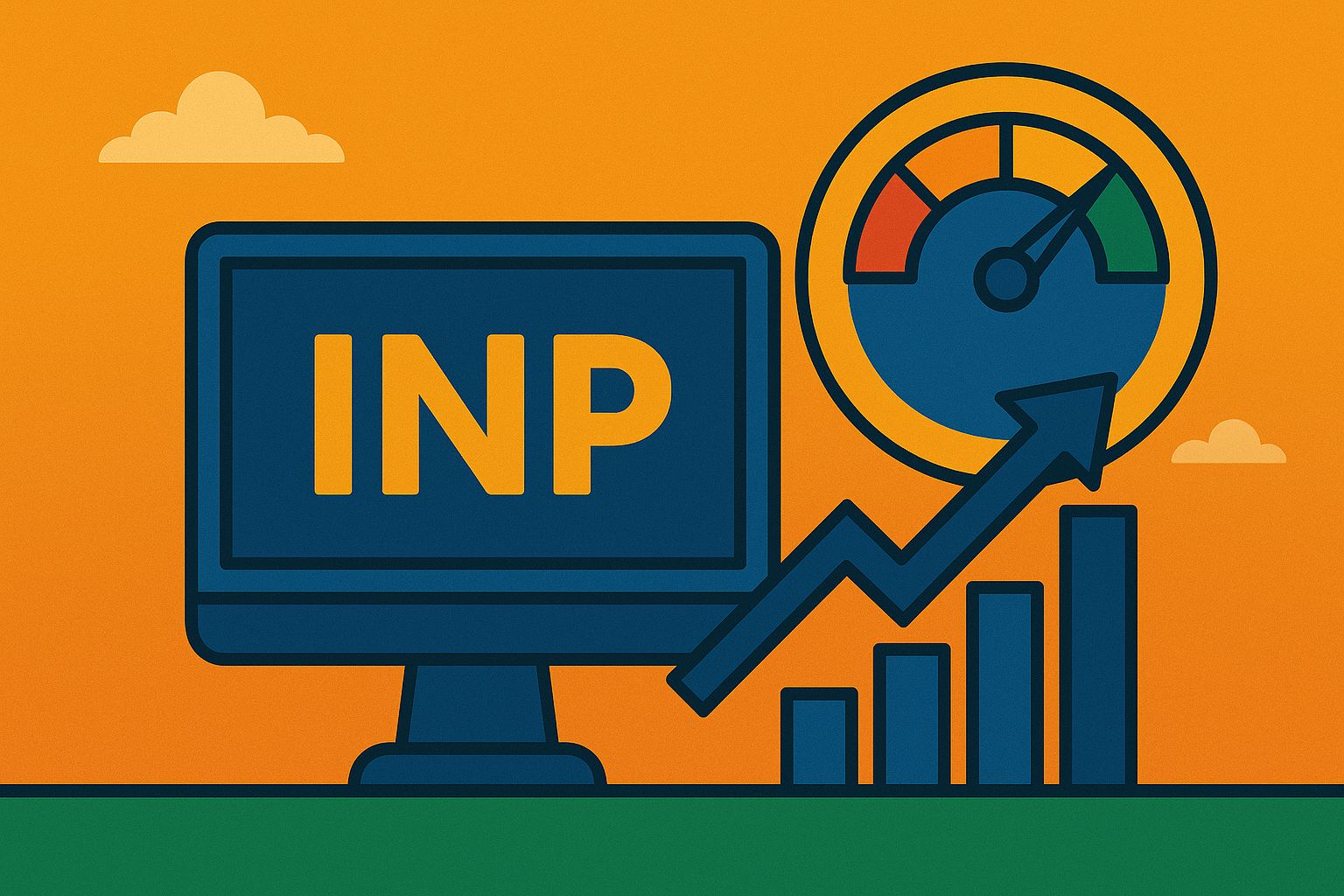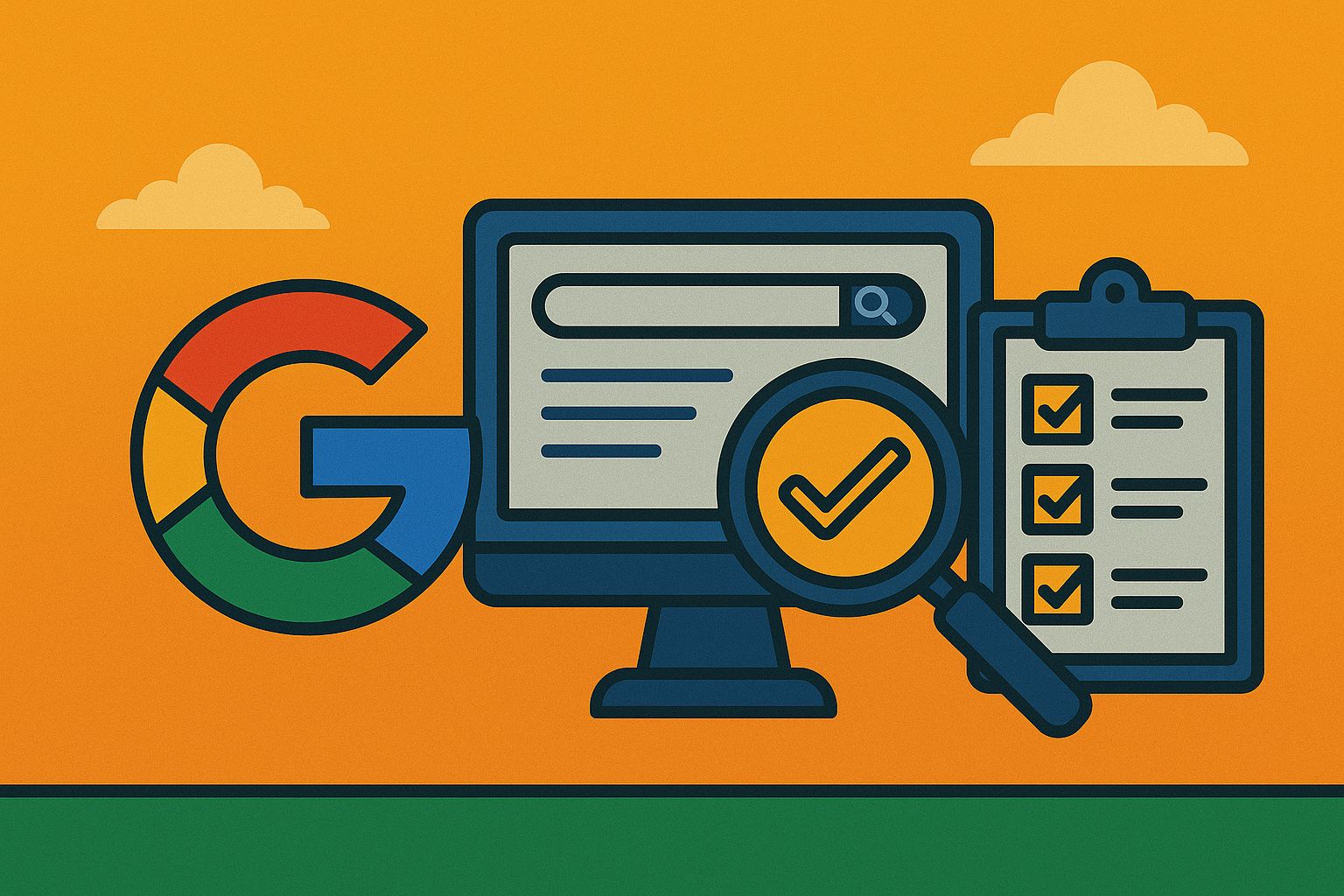So, you’ve decided to dive into the wonderful world of iOS app development. Excellent choice! But wait, have you heard about raw strings in Swift 5? If not, buckle up, because this feature is about to make your coding life a whole lot easier. Imagine trying to type a sentence while holding down the shift key for every single character. Annoying, right? That’s what it feels like to deal with special characters and escape sequences in regular strings. Enter raw strings—a way to tell Swift, “Hey, what you see is exactly what you get.” No more backslashes, no more escaping characters. Just plain, readable text. It’s like having your cake and eating it too. In the fast-paced, always-evolving world of iOS development, raw strings offer simplicity and clarity. They make your code more readable and less error-prone. Think of them as the autopilot for your coding journey, helping you avoid those annoying turbulence moments when your strings don’t behave as expected.
Whether you’re a seasoned developer or just starting, mastering raw strings in Swift 5 can significantly streamline your workflow. Ready to learn how?
What are Raw Strings?
Imagine trying to type a sentence while holding down the shift key for every single character. Annoying, right? That’s what it feels like to deal with special characters and escape sequences in regular strings. Enter raw strings—a way to tell Swift, “Hey, what you see is exactly what you get.” No more backslashes, no more escaping characters. Just plain, readable text. It’s like having your cake and eating it too.
Why Should You Care About Raw Strings in iOS App Development?
You might be wondering, “Why should I care about raw strings in iOS app development?” Good question! In the fast-paced, always-evolving world of iOS development, raw strings offer simplicity and clarity. They make your code more readable and less error-prone. Think of them as the autopilot for your coding journey. They help you avoid those annoying turbulence moments when your strings don’t behave as expected.
How to Use Raw Strings in Swift 5
Alright, let’s get down to the nitty-gritty. Using raw strings in Swift 5 is as easy as pie. All you need are a few extra hash symbols (#). Here’s a quick example:
swift
let regularString = “Hello, \”world\””
let rawString = #”Hello, “world””#
See the difference? No more backslashes! The raw string does exactly what it says on the tin. It’s straightforward, clean, and hassle-free.
When to Use Raw Strings
Now that you know how to use raw strings, the next question is when should you use them? The answer: whenever you want to avoid escape sequences. Here are some scenarios where raw strings can save the day:
- Handling JSON Data
Parsing JSON in Swift can sometimes feel like wrestling an octopus. Raw strings help by keeping your JSON strings clean and readable.
swift
let jsonString = #”{“name”: “John”, “age”: 30}”#
No more escaping those pesky quotes!
- Regular Expressions
Writing regular expressions is tricky enough without having to worry about escaping backslashes. Raw strings to the rescue!
swift
let regex = #”^\d{3}-\d{2}-\d{4}$”#
Look at that beauty. So simple, so elegant.
- Multiline Strings
Ever tried to write a multiline string and found yourself buried in escape sequences? Raw strings simplify multiline strings, making your code look like a masterpiece.
swift
let multilineString = #”””
This is a
multiline string
in Swift 5
“””#
The Pros and Cons of Raw Strings
Like everything in life, raw strings have their pros and cons. Let’s break it down:
Pros
- Readability: Your strings are cleaner and easier to understand.
- Simplicity: Less escaping means less room for errors.
- Flexibility: Perfect for JSON, regex, and multiline strings.
Cons
- Learning Curve: If you’re new to raw strings, it might take a bit of getting used to.
- Compatibility: Raw strings are a Swift 5 feature, so you’ll need to ensure your project supports it.
Mastering Raw Strings in Swift 5 and iOS App Development
So, how do you go from raw string novice to master? Practice, of course! Start incorporating raw strings into your projects. Use them for JSON parsing, regular expressions, and anywhere else you find yourself fighting with escape sequences.
Real World Example: Building a Simple iOS App
Let’s put our knowledge to the test with a real-world example. We’ll build a simple iOS app that fetches and displays user data from a JSON API. We’ll use raw strings to keep our code clean and readable.
- Step 1: Setting Up the Project
Fire up Xcode and create a new Swift project. Let’s call it “UserFetcher”.
- Step 2: Fetching Data
We’ll fetch user data from a mock API using a raw string for our JSON.
swift
import Foundation
let urlString = #”https://api.mockuser.com/users”#
guard let url = URL(string: urlString) else { return }
URLSession.shared.dataTask(with: url) { data, response, error in
guard let data = data, error == nil else { return }
let jsonString = String(data: data, encoding: .utf8)
print(jsonString)
}.resume()
- Step 3: Parsing JSON
Next, we’ll parse the JSON using a raw string.
swift
struct User: Codable {
let name: String
let age: Int
}
if let data = jsonString.data(using: .utf8) {
let decoder = JSONDecoder()
let users = try? decoder.decode([User].self, from: data)
users?.forEach { user in
print(“Name: \(user.name), Age: \(user.age)”)
}
}
- Step 4: Displaying Data
Finally, we’ll display the user data in a simple UI.
swift
import SwiftUI
struct ContentView: View {
@State private var users = [User]()
var body: some View {
List(users, id: \.name) { user in
VStack(alignment: .leading) {
Text(user.name).font(.headline)
Text(“Age: \(user.age)”).font(.subheadline)
}
}
.onAppear {
fetchData()
}
}
func fetchData() {
guard let url = URL(string: #”https://api.mockuser.com/users”#) else { return }
URLSession.shared.dataTask(with: url) { data, response, error in
guard let data = data, error == nil else { return }
let decoder = JSONDecoder()
if let users = try? decoder.decode([User].self, from: data) {
DispatchQueue.main.async {
self.users = users
}
}
}.resume()
}
}
Conclusion
There you have it! Raw strings in Swift 5 are a game-changer for iOS app development. They make your code cleaner, more readable, and less prone to errors. Whether you’re handling JSON, writing regular expressions, or working with multiline strings, raw strings have got you covered.