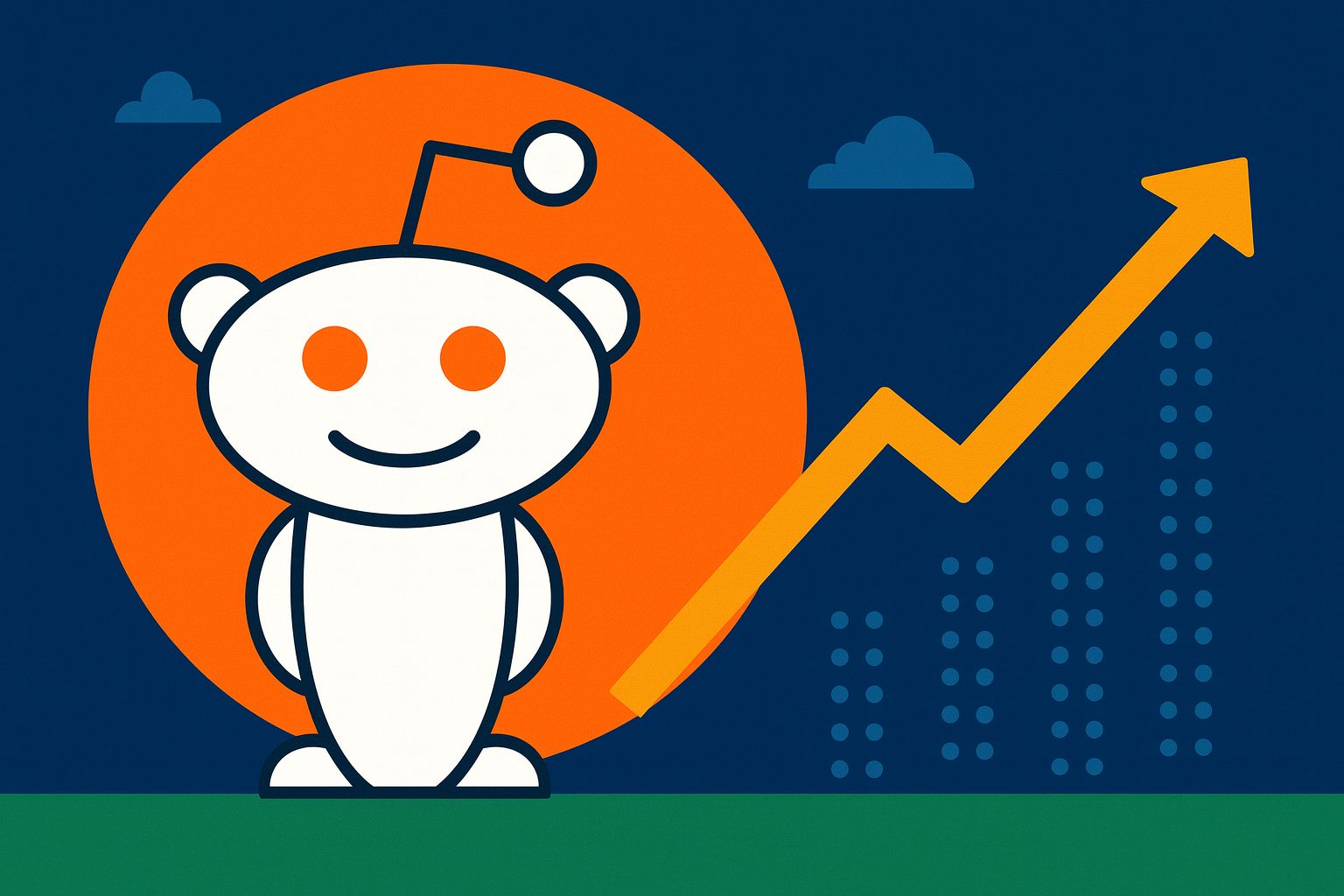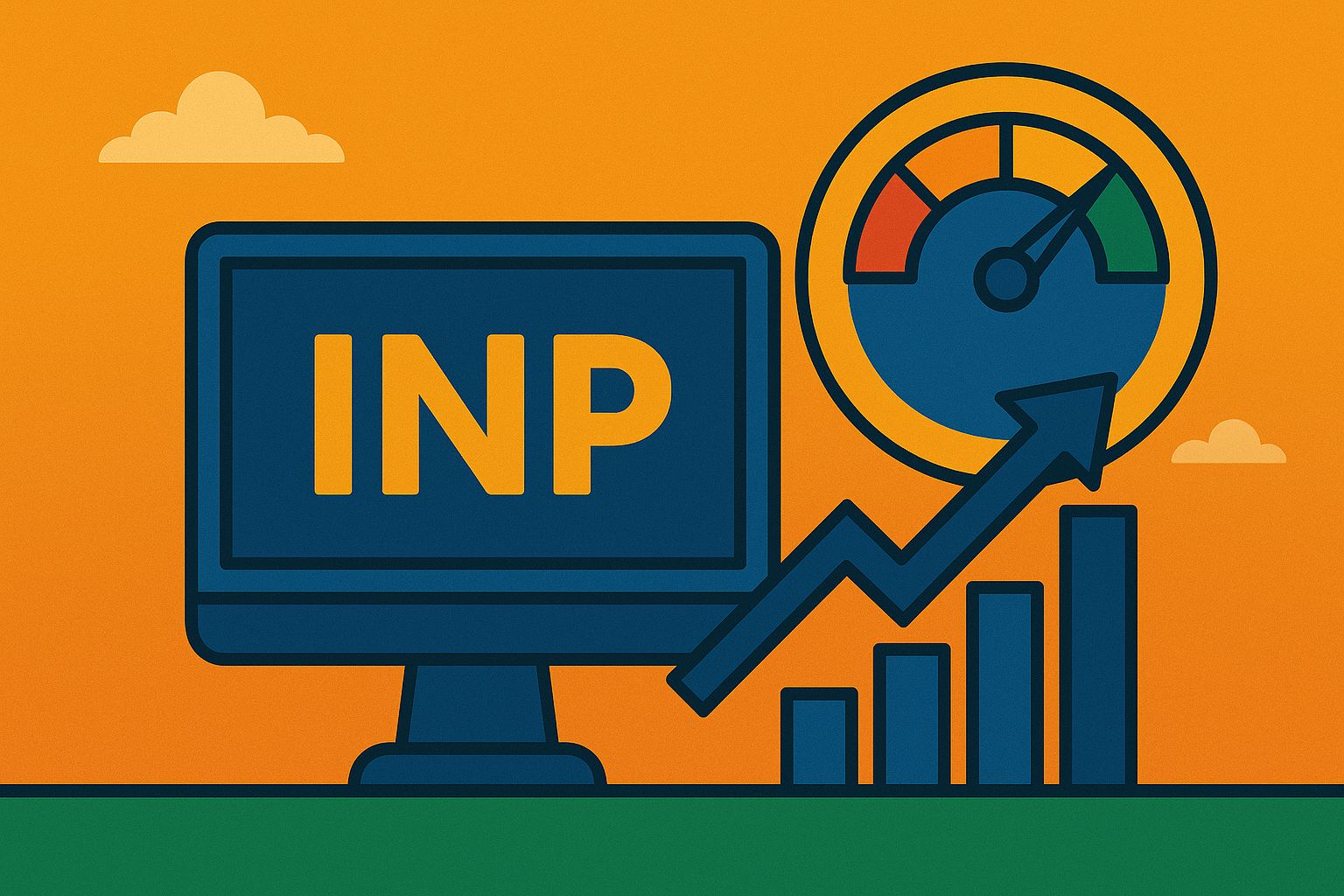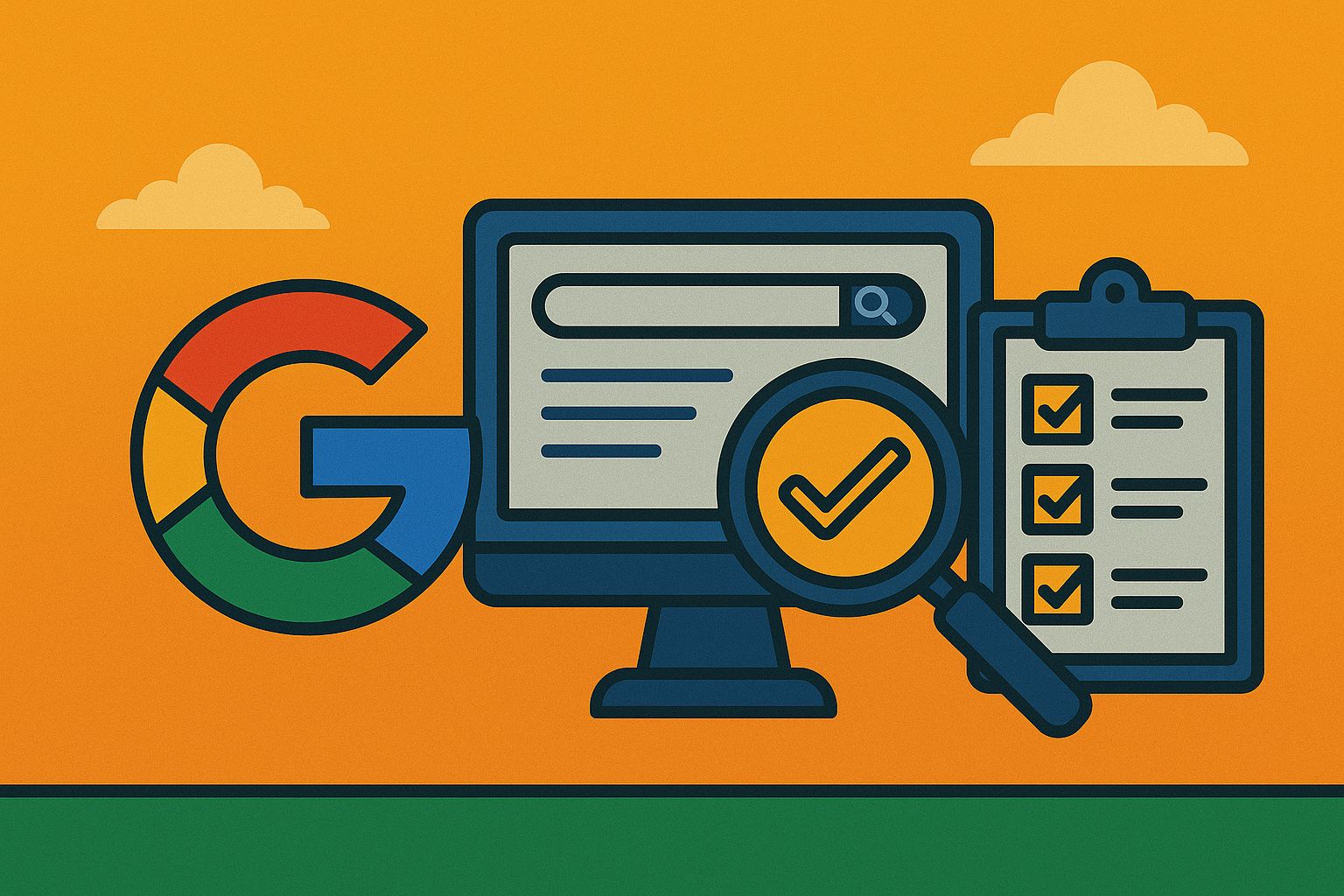The blend of on site and remote work presents unique challenges, especially in terms of maintaining team engagement and productivity. One tool that stands out in addressing these challenges is JIRA. By leveraging JIRA’s robust features, organizations can enhance IT team engagement, streamline workflows, and boost overall efficiency.
Understanding Hybrid IT Teams
Hybrid IT teams consist of members who work both remotely and on-site, providing flexibility and harnessing a diverse talent pool. However, this model also comes with its own set of challenges, including communication gaps, coordination issues, and potential feelings of isolation among remote team members. Ensuring consistent engagement across the team is crucial for maintaining high productivity and morale.
Why JIRA?
JIRA, developed by Atlassian, is a powerful project management tool designed to help teams plan, track, and manage their work. Initially created for software development teams, JIRA has evolved to support various types of projects and workflows, making it an ideal tool for managing hybrid IT teams. Its versatility and integration capabilities make it an essential part of modern IT team management.
Key Features of JIRA for Enhancing Team Engagement
- Customizable Dashboards and Reporting: JIRA offers highly customizable dashboards that provide real-time insights into project progress, team performance, and individual contributions. This transparency helps keep everyone informed and engaged. Team members can personalize their dashboards to highlight tasks and metrics relevant to them, fostering a sense of ownership and accountability.
- Collaborative Work Environment: With JIRA, collaboration is seamless. Team members can comment on tasks, mention colleagues, and share files directly within the platform. This feature minimizes the need for endless email threads and ensures that all relevant discussions are centralized, making it easier for hybrid teams to stay connected and informed.
- Agile Project Management: JIRA is renowned for its support of Agile methodologies like Scrum and Kanban. These frameworks emphasize iterative progress, regular feedback, and continuous improvement, which are crucial for maintaining engagement in hybrid teams. By using JIRA’s Agile boards, teams can visualize their workflow, manage sprints, and track backlogs effectively.
- Integration with Other Tools: One of JIRA’s significant strengths is its ability to integrate with a wide range of other tools, such as Confluence, Bitbucket, Slack, and Microsoft Teams. These integrations help create a cohesive work environment where team members can access all necessary resources and communicate effortlessly, regardless of their physical location.
- Automation Capabilities: JIRA’s automation rules allow teams to streamline repetitive tasks and reduce manual effort. For instance, automated notifications can keep team members updated on task progress, status changes, or approaching deadlines, thereby keeping everyone engaged without the need for constant manual updates.
Strategies for Using JIRA to Boost Engagement
- Regular Check-ins and Stand-ups: Utilize JIRA to schedule and manage regular check-ins and daily stand-up meetings. These sessions, facilitated through JIRA’s calendar integration and task management features, ensure that all team members, whether remote or on-site, are aligned on project goals and progress.
- Recognition and Feedback: Implement a system within JIRA for recognizing individual and team achievements. Use JIRA’s commenting and notification features to provide real-time feedback and celebrate milestones. This practice not only enhances engagement but also motivates team members to maintain high performance.
- Transparent Goal Setting: Clearly define project goals and individual responsibilities within JIRA. When team members understand their roles and how they contribute to the larger objective, they are more likely to stay engaged and committed. JIRA’s goal-setting features, coupled with its progress tracking capabilities, help maintain this clarity.
- Continuous Learning and Improvement: Use JIRA to document lessons learned and best practices from completed projects. Encourage team members to share insights and suggestions for improvement. This culture of continuous learning, facilitated by JIRA’s documentation and reporting tools, keeps the team engaged and evolving.
Case Study: A Success Story
Consider the case of a mid sized tech company that transitioned to a hybrid work model. Initially, the team faced significant challenges in maintaining engagement and productivity. However, after implementing JIRA, they saw remarkable improvements. The customizable dashboards provided clear visibility into project progress, while the integration with communication tools like Slack ensured seamless collaboration. Agile boards helped the team adopt Scrum practices, leading to more efficient workflows and higher engagement levels. Automation reduced manual effort, allowing team members to focus on more critical tasks. As a result, the company not only improved its project delivery timelines but also reported a significant boost in overall team morale and engagement.
Conclusion
Enhancing hybrid IT team engagement with JIRA is not just about utilizing a project management tool; it’s about fostering a culture of collaboration, transparency, and continuous improvement. JIRA’s comprehensive features, combined with strategic implementation, can transform the way hybrid teams operate, leading to higher productivity and job satisfaction. By leveraging JIRA, organizations can bridge the gap between remote and on-site work, ensuring that all team members remain engaged, motivated, and aligned with the organization’s goals.