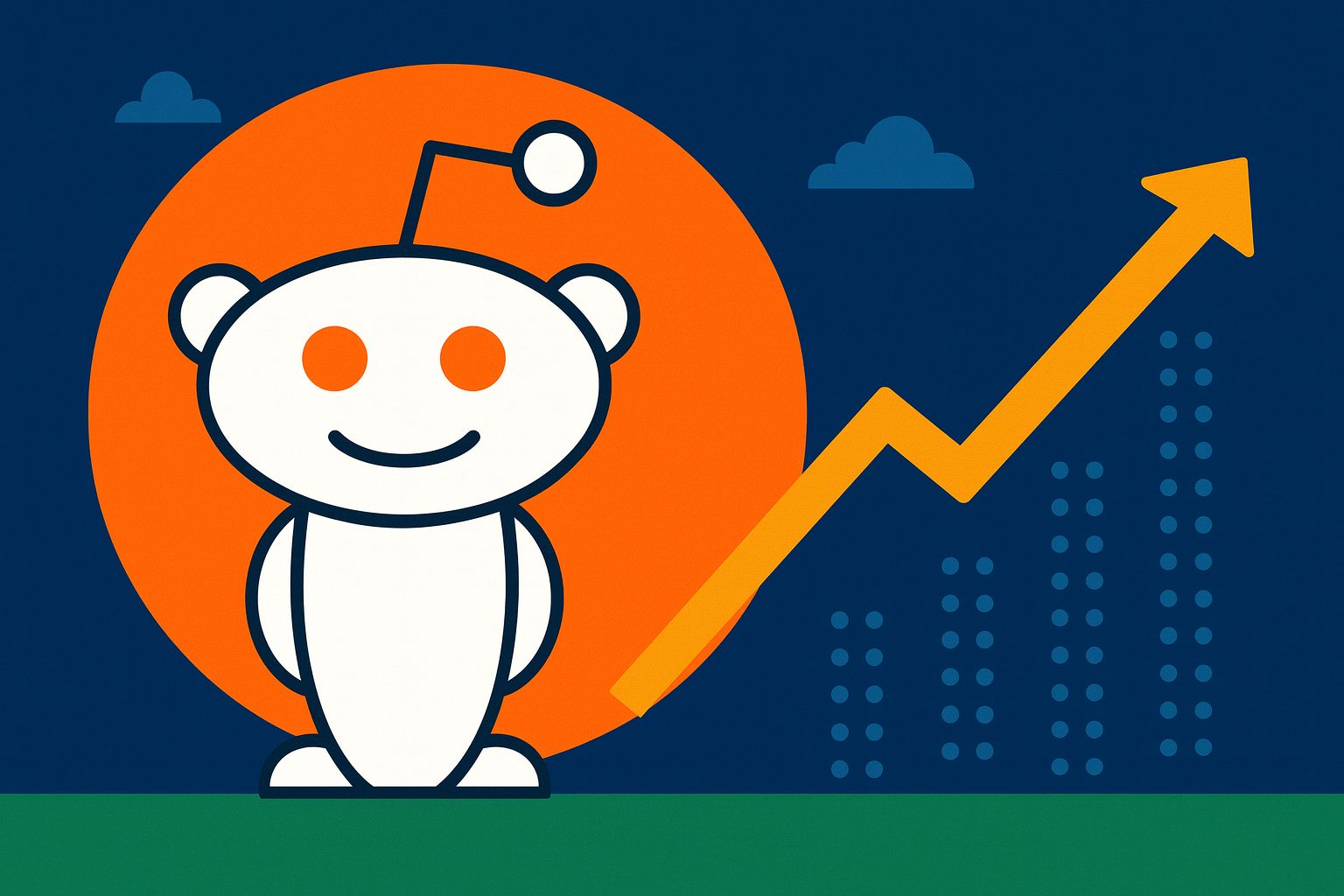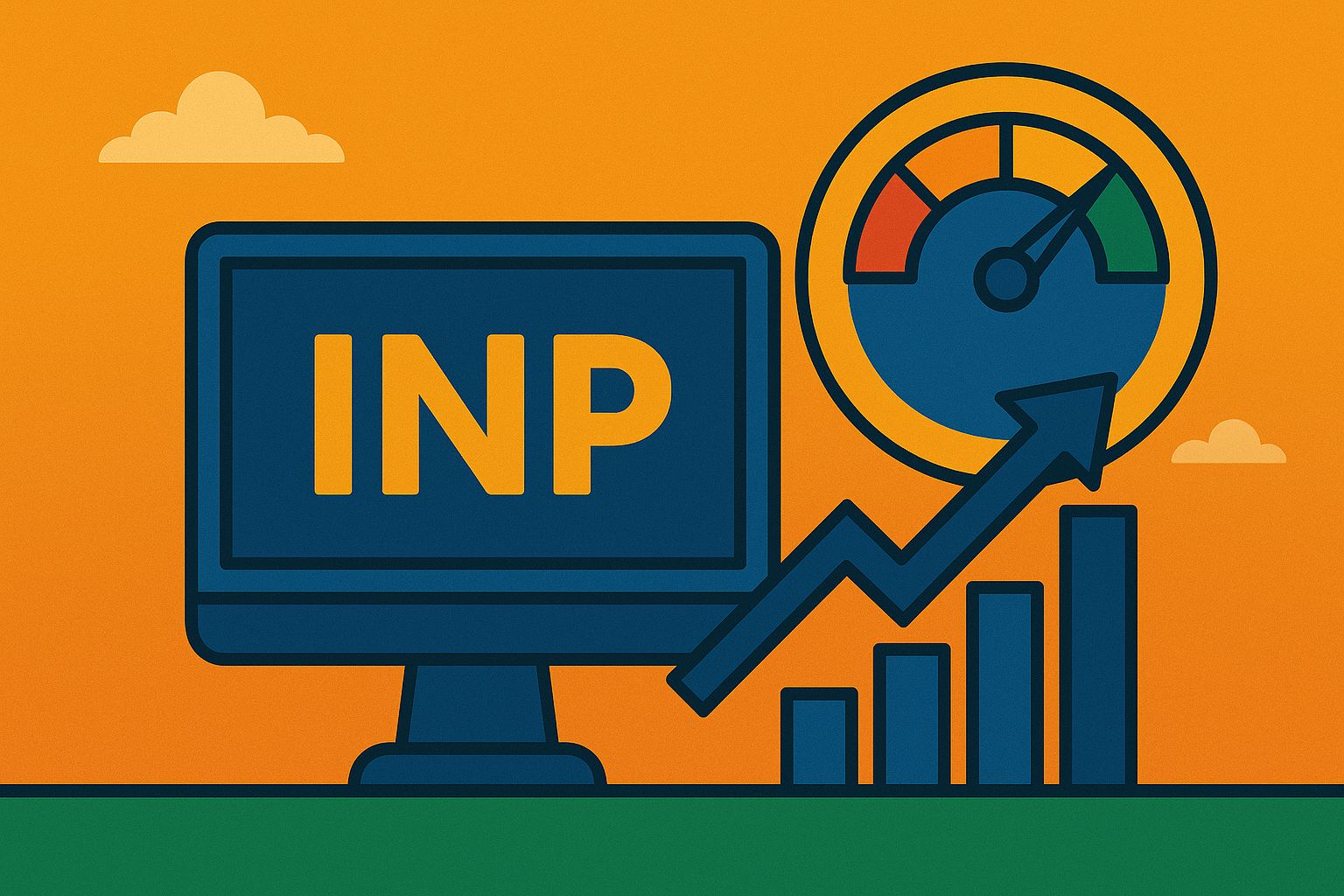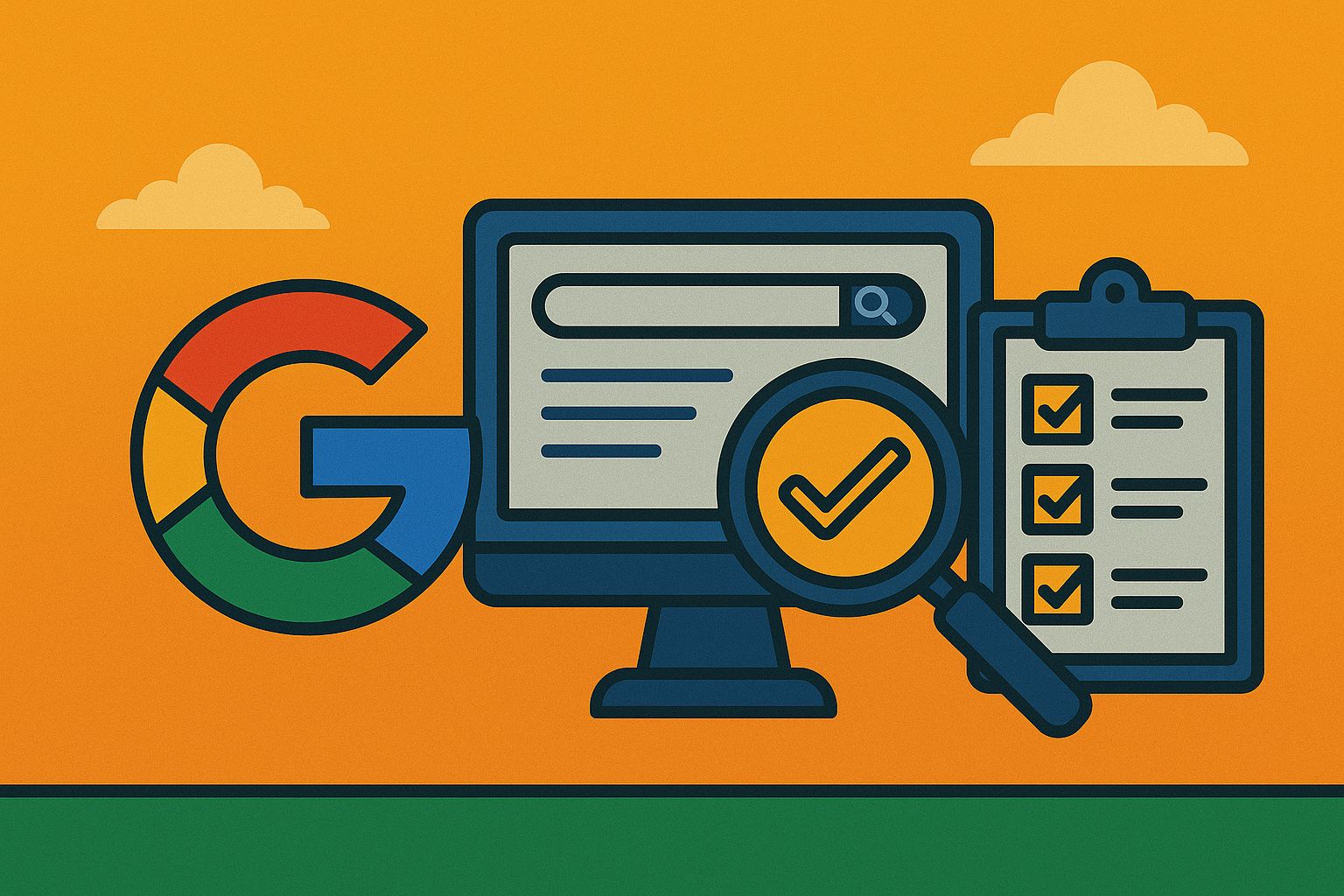Businesses of all sizes are increasingly turning to cloud computing to streamline operations, reduce costs, and enhance scalability. However, navigating the complex world of cloud services can be overwhelming, especially when faced with the choice between Infrastructure as a Service (IaaS), Platform as a Service (PaaS), and Software as a Service (SaaS). This comprehensive guide will unveil the intricacies of these cloud service models, helping you make an informed decision on which option best aligns with your business needs.
Understanding Cloud Service Models
Before diving into the specifics of each model, it’s crucial to grasp the fundamental concept of cloud computing. At its core, cloud computing refers to the delivery of various computing services – including servers, storage, databases, networking, software, and more – over the internet. This approach allows businesses to access and utilize these resources on-demand, without the need for extensive on-premises infrastructure.
Infrastructure as a Service (IaaS)
IaaS is the most flexible and customizable of the three cloud service models. It provides virtualized computing resources over the internet, allowing businesses to rent fundamental IT infrastructure components such as:
- Servers
- Storage
- Networking hardware
- Data center space
With IaaS, you have the highest level of control over your IT resources. You’re responsible for managing the operating systems, storage, and deployed applications, while the cloud provider maintains the physical hardware.
Key Benefits of IaaS:
- Scalability: Easily scale resources up or down based on demand
- Cost-effectiveness: Pay only for the resources you use
- Flexibility: Choose the components that best suit your needs
- Reduced capital expenditure: No need to invest in physical hardware
Ideal for:
- Organizations with fluctuating workloads
- Startups and small companies looking to avoid capital expenditures
- Businesses requiring complete control over their infrastructure
Platform as a Service (PaaS)
PaaS takes cloud computing a step further by providing a platform for developers to build, run, and manage applications without the complexity of maintaining the underlying infrastructure. In addition to the infrastructure components offered in IaaS, PaaS typically includes:
- Development tools
- Database management systems
- Business intelligence services
- Operating systems
PaaS allows developers to focus on writing code and creating applications without worrying about software updates, storage, or infrastructure.
Key Benefits of PaaS:
- Faster time-to-market for applications
- Simplified development process
- Built-in scalability and high availability
- Reduced management overhead
Ideal for:
- Software development teams
- Organizations looking to streamline their development processes
- Businesses wanting to create custom applications without managing infrastructure
Software as a Service (SaaS)
SaaS is the most comprehensive cloud computing model, delivering entire applications over the internet on a subscription basis. With SaaS, you don’t need to install or run the application on your computer – everything is managed by the service provider, including:
- Application software
- Runtime environment
- Databases
- Servers
- Storage
- Networking
Users can typically access SaaS applications through a web browser, eliminating the need for downloads or installations.
Key Benefits of SaaS:
- Easy accessibility from any device with an internet connection
- Automatic updates and patch management
- Reduced upfront costs with subscription-based pricing
- Rapid deployment and scalability
Ideal for:
- Businesses looking for turnkey solutions
- Organizations with limited IT resources
- Companies requiring standardized software across multiple locations
Choosing Between IaaS, PaaS, and SaaS for Your Business
Selecting the right cloud service model depends on various factors unique to your business. Here are some key considerations to help guide your decision:
- Level of Control and Customization
- IaaS: Offers the highest level of control, allowing you to manage everything except the physical hardware.
- PaaS: Provides control over deployed applications and, in some cases, hosting environment configurations.
- SaaS: Offers the least control, as you’re using pre-built applications managed by the provider.
- Technical Expertise Required
- IaaS: Requires significant technical knowledge to manage and maintain the infrastructure.
- PaaS: Needs development expertise but eliminates the need for infrastructure management skills.
- SaaS: Requires minimal technical expertise, making it accessible to non-technical users.
- Scalability and Flexibility
- IaaS: Highly scalable and flexible, allowing you to adjust resources on-demand.
- PaaS: Offers built-in scalability for applications but may have some limitations compared to IaaS.
- SaaS: Scalability is managed by the provider, which can be both an advantage and a limitation.
- Cost Considerations
- IaaS: Pay-as-you-go model for resources used, potentially leading to cost savings for efficient resource management.
- PaaS: Typically priced on a per-user basis or by resource consumption.
- SaaS: Usually priced on a per-user, per-month basis, making it predictable but potentially costly for large organizations.
- Time-to-Market
- IaaS: Requires more time for setup and management but offers faster deployment than on-premises solutions.
- PaaS: Accelerates development and deployment times by eliminating infrastructure management.
- SaaS: Provides the fastest time-to-market, with immediate access to fully functional applications.
Making the Right Choice
To determine the best cloud service model for your business, consider the following steps:
- Assess Your Current IT Infrastructure: Evaluate your existing systems, applications, and technical capabilities.
- Identify Your Business Objectives: Determine what you aim to achieve by moving to the cloud, such as cost reduction, increased agility, or improved scalability.
- Consider Your In-House Expertise: Evaluate your team’s technical skills and capacity to manage different aspects of cloud services.
- Analyze Your Application Requirements: Determine if you need custom applications or if off-the-shelf solutions can meet your needs.
- Evaluate Security and Compliance Needs: Consider any industry-specific regulations or data protection requirements that may influence your choice.
- Calculate Total Cost of Ownership (TCO): Compare the long-term costs of each model, including potential hidden expenses.
- Plan for the Future: Consider your business’s growth trajectory and how each model can accommodate future needs.
Conclusion
The choice between IaaS, PaaS, and SaaS is not always straightforward, and many businesses find that a combination of these models best suits their needs. As you navigate the complex landscape of cloud service models, remember that the right choice aligns with your business objectives, technical capabilities, and long-term strategy. By carefully considering the unique aspects of each model and how they relate to your specific requirements, you can make an informed decision that positions your business for success in the cloud-driven future. Whether you opt for the flexibility of IaaS, the development-friendly environment of PaaS, or the turnkey solutions of SaaS, embracing cloud computing is a crucial step towards enhancing your business’s agility, efficiency, and competitiveness in today’s digital age.